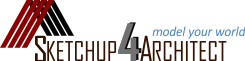- iSelect for Sketchup
- WalkAbout3d plugin for sketchup
- Shellify version 1.5 for sketchup
- designPH plugin with Sketchup
- AR Media plugin 2.2 for sketchup
- SoL-R plugin for sketchup
- Setup ruby plugins
extensions - SuperGlue for sketchup
- Grid Tool for sketchup
- Spread3D Review for
Sketchup - KeyShot Plugins for Sketchup
- Richsection Plugin for Sketchup
- Select n Isolate Plugin
- SKP5D converter for Sketchup
- Flattery plugin for Sketchup
- SU2CATT Converter for SketchUp
- Kubity plugin for sketchup
- Piranesi plugin for sketchup
- CutList 4.1 for sketchup
- Shaderlight Cloud Rendering

George Maestri is conducting a training session on “Sketchup 2016 essential training”. By undergoing this training, one can learn the fundamentals of sketchup’s simplified 3D drawing, design and rendering tools. Besides, one will be familiar with navigating 3D space in sketchup as well as tailor the interface and begin drawing.
After completing the course, one can apply his learning skills in various fields like architectural design, landscaping. Engineering and video game design.
There will be also discussions on how to arrange complicated drawings with groups & layers, generate and use materials on Windows and Mac computers, render drawings and produce quality animations for presentation.
The tutorials included in the course will support both SketchUp Make, the free version of the program, and SketchUp Pro.
Topics covered:
• Navigating SketchUp
• Producing camera views
• Configuring the toolbars on Mac and Windows
• Adopting, moving, and scaling objects
• Applying the line tools for 3D drawing
• Generating rectangles, outlines, circles, and freehand shapes
• Making 3D text
• Applying the measurement and labeling tools
• Arranging drawings by groups and layers
• Developing components and utilizing components from the 3D Warehouse
• Generating and employing materials
• Dealing with textures
• Rendering and animating drawings
Get started with this exclusive sketchup course SketchUp 2016 Essential Training

We want to feature this page: sketchup4architect.com/sketchup-plugins
| |
All right reserved. All site content copyright Site Developed by GlobalAssociates |
 |