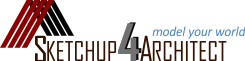- iSelect for Sketchup
- WalkAbout3d plugin for sketchup
- Shellify version 1.5 for sketchup
- designPH plugin with Sketchup
- AR Media plugin 2.2 for sketchup
- SoL-R plugin for sketchup
- Setup ruby plugins
extensions - SuperGlue for sketchup
- Grid Tool for sketchup
- Spread3D Review for
Sketchup - KeyShot Plugins for Sketchup
- Richsection Plugin for Sketchup
- Select n Isolate Plugin
- SKP5D converter for Sketchup
- Flattery plugin for Sketchup
- SU2CATT Converter for SketchUp
- Kubity plugin for sketchup
- Piranesi plugin for sketchup
- CutList 4.1 for sketchup
- Shaderlight Cloud Rendering

Derek Mc Goldrick, the most experienced CAD technician, comes up with some useful sketchup tips to enhance underlay quality in sketchup significantly. These sketchup tips are useful when you are planning to develop a model on the basis of an image or discover the underlay quality.
SketchUp minimizes the texture size by default and it will produce a hazy image that is difficult to locate. This creates problem when you are unable to understand the details and dimensions from the underlay.
In order to get rid of the problem, go to "Window", then click "Preferences". On the left side of the new window, there will be OpenGl option, just click it. Now just turn on the checkmark in the box beside "use maximum texture size" and click "Okay".
Now your underlay will be fully evident similar to the original".
Note: If you finished with the underlay and prior to start using materials, it is recommended to uncheck the box. This will surely lessen the stress on your PC.

Image Courtesy: extensions.sketchup.com
We want to feature this page: sketchup4architect.com/sketchup-plugins
| |
All right reserved. All site content copyright Site Developed by GlobalAssociates |
 |