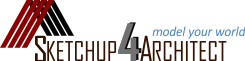- iSelect for Sketchup
- WalkAbout3d plugin for sketchup
- Shellify version 1.5 for sketchup
- designPH plugin with Sketchup
- AR Media plugin 2.2 for sketchup
- SoL-R plugin for sketchup
- Setup ruby plugins
extensions - SuperGlue for sketchup
- Grid Tool for sketchup
- Spread3D Review for
Sketchup - KeyShot Plugins for Sketchup
- Richsection Plugin for Sketchup
- Select n Isolate Plugin
- SKP5D converter for Sketchup
- Flattery plugin for Sketchup
- SU2CATT Converter for SketchUp
- Kubity plugin for sketchup
- Piranesi plugin for sketchup
- CutList 4.1 for sketchup
- Shaderlight Cloud Rendering

This sketchup video is part of the sketchup skill builder series. This sketchup tutorial is created with Sketchup Pro 2016.This video is presented by Chris and he briefly explains how to resolve the issue while importing any third party models created with IFC or DWG file formats which are in a remote distance from the origin. Besides, you will be introduced to an extension called Axes tools developed by Thomas Thomassen that will make the process easy for importing the models. To run the extension, you require TT_Lib2 2.7.0.
Axes tools can reset the axis of components to their bounding box' centre or corners. This sketchup extension can resolve the problems occurred while importing pesky DWG files, the insertion point of the blocks are in a remote distance resulting in dithering the components.
Go through the following link to download Axes Tools.
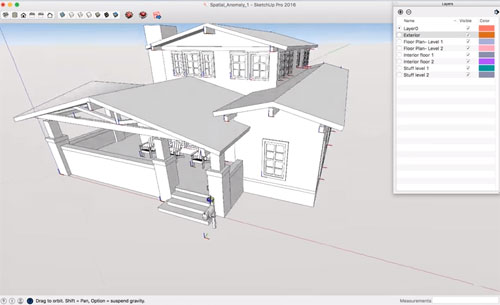
We want to feature this page: sketchup4architect.com/sketchup-plugins
| |
All right reserved. All site content copyright Site Developed by GlobalAssociates |
 |