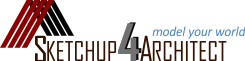- iSelect for Sketchup
- WalkAbout3d plugin for sketchup
- Shellify version 1.5 for sketchup
- designPH plugin with Sketchup
- AR Media plugin 2.2 for sketchup
- SoL-R plugin for sketchup
- Setup ruby plugins
extensions - SuperGlue for sketchup
- Grid Tool for sketchup
- Spread3D Review for
Sketchup - KeyShot Plugins for Sketchup
- Richsection Plugin for Sketchup
- Select n Isolate Plugin
- SKP5D converter for Sketchup
- Flattery plugin for Sketchup
- SU2CATT Converter for SketchUp
- Kubity plugin for sketchup
- Piranesi plugin for sketchup
- CutList 4.1 for sketchup
- Shaderlight Cloud Rendering

Ron Paulk will introduce you to the sketchup offset tool through this sketchup youtube video. The woodworkers find this sketchup tool very useful for their work.
While generating a 3D model, it is often required to sketch a somewhat larger or lesser version of a shape and maintain the two shapes parallel from each other. It is known as offsetting a line. An offset is useful for drawing a floor plan, drawing a profile and drawing an overhang.
The offset tool is available within sketchup in either edit toolbar or getting started toolbar or large toolset toolbar or tools menu or tool palette (Mac OS X only).
All the lines or faces can be offset. In order to offset lines, initially choose the lines to be offset. Ensure that two or more lines are selected which are connected and placed in the identical plane. After that go through the steps mentioned below :-
Choose the Offset tool or press the F key.
Click on one of the selected line segments or the face to be offset.
In order to characterize the offset dimension, move the cursor.
The distance of the offset will be available in the Measurements box.
Click to complete the offset.
(Optional) To put a perfect offset distance, provide a number and the Imperial or metric units to be applied. Then press Enter (Microsoft Windows) or Return (Mac OS X).
Thus the distance can be rearranged several times as required unless your drawing is modified further or a different tool is chosen.
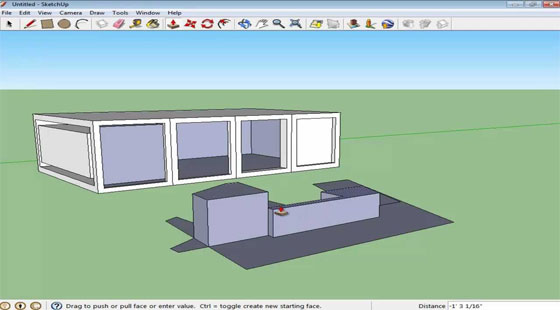
We want to feature this page: sketchup4architect.com/sketchup-plugins
| |
All right reserved. All site content copyright Site Developed by GlobalAssociates |
 |