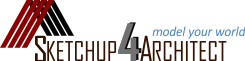- iSelect for Sketchup
- WalkAbout3d plugin for sketchup
- Shellify version 1.5 for sketchup
- designPH plugin with Sketchup
- AR Media plugin 2.2 for sketchup
- SoL-R plugin for sketchup
- Setup ruby plugins
extensions - SuperGlue for sketchup
- Grid Tool for sketchup
- Spread3D Review for
Sketchup - KeyShot Plugins for Sketchup
- Richsection Plugin for Sketchup
- Select n Isolate Plugin
- SKP5D converter for Sketchup
- Flattery plugin for Sketchup
- SU2CATT Converter for SketchUp
- Kubity plugin for sketchup
- Piranesi plugin for sketchup
- CutList 4.1 for sketchup
- Shaderlight Cloud Rendering

The 3D designers can now avail a new i.materialise plugin for Blender to get access to i.materialise via Blender. After installing this simplified plugin, the users can get size, volume and surface information on their 3D models and obtain authentic price quotes on the basis of their selected material & finish. (more than100+ 3D materials and finishes).
The users can access this latest Blender plugin here. To set up the plugin, just right-click on the link and save the .zip file.
In Blender, open the user preferences (Ctrl + Alt + U), choose ‘Add-ons’, and click on ‘Install from File’. Then navigate to the file that has been already downloaded and pick it. It will be visible in the list. To activate, just click on the little box adjacent to it.
In order to enable the plugin each time while applying Blender, click ‘Save User Settings’ at the bottom.
Instructions for applying the Blender Plugin: Once the installation process is finished, the i.materialise plugin will be visible on a new tab on the left side. Click on it and choose your 3D printing material and complete. One can get a live price quote for printing any 3D model together with information concerning the size, volume and surface of your future 3D print.
If your selection is perfect, then click on ‘Upload 3D model and go on to i.materialise’ which will transform your design to the website (https://i.materialise.com/).
For more information, visit http://3dprint.com/115855/imaterialise-blender-plugin/
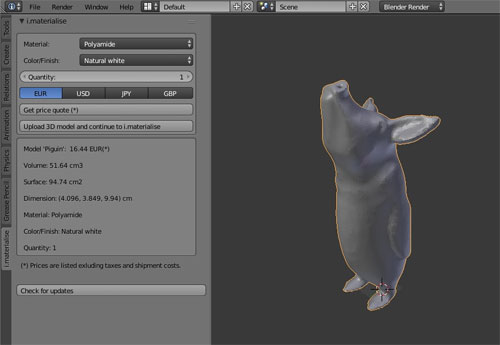
We want to feature this page: sketchup4architect.com/sketchup-plugins
| |
All right reserved. All site content copyright Site Developed by GlobalAssociates |
 |