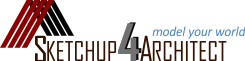- iSelect for Sketchup
- WalkAbout3d plugin for sketchup
- Shellify version 1.5 for sketchup
- designPH plugin with Sketchup
- AR Media plugin 2.2 for sketchup
- SoL-R plugin for sketchup
- Setup ruby plugins
extensions - SuperGlue for sketchup
- Grid Tool for sketchup
- Spread3D Review for
Sketchup - KeyShot Plugins for Sketchup
- Richsection Plugin for Sketchup
- Select n Isolate Plugin
- SKP5D converter for Sketchup
- Flattery plugin for Sketchup
- SU2CATT Converter for SketchUp
- Kubity plugin for sketchup
- Piranesi plugin for sketchup
- CutList 4.1 for sketchup
- Shaderlight Cloud Rendering

If you want to buy any sketchup paid extension, you can avail the offer for using it free for a limited time period. If there is a trial period for any sketchup extension, the trial period is indicated in the grey information box located at the right side of the extension details page.
There is an Install Trial button just under the Purchase button. This button is only visible while going through the Extension Warehouse from within SketchUp – Select Window > Extension Warehouse – and view the extension’s details page.
Tip: While buying an extension, just download and set up it from within SketchUp – click Window > Extension Warehouse > My Extensions (http://help.sketchup.com/en/article/3000060).
When the trial period runs out and you are not interested to buy the extension, the extension must be uninstalled. If not, Sketchup will notify you every time you start that the extension trial runs out. An expired trial extension is uninstalled out of the extension's details page otherwise from your My Extensions (http://help.sketchup.com/en/article/3000060) page. Any extension can be uninstalled if you avail the Extension Warehouse from within SketchUp – click Window > Extension Warehouse.
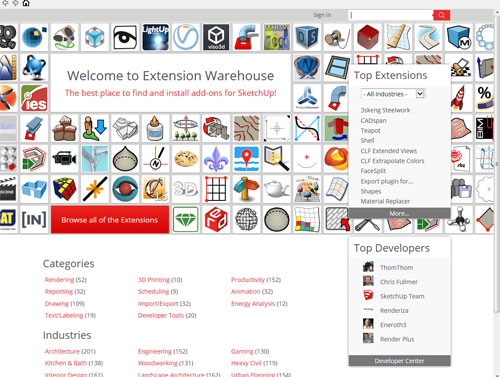
Image Courtesy: cloudciti.es
We want to feature this page: sketchup4architect.com/sketchup-plugins
| |
All right reserved. All site content copyright Site Developed by GlobalAssociates |
 |