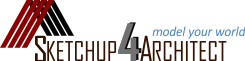- iSelect for Sketchup
- WalkAbout3d plugin for sketchup
- Shellify version 1.5 for sketchup
- designPH plugin with Sketchup
- AR Media plugin 2.2 for sketchup
- SoL-R plugin for sketchup
- Setup ruby plugins
extensions - SuperGlue for sketchup
- Grid Tool for sketchup
- Spread3D Review for
Sketchup - KeyShot Plugins for Sketchup
- Richsection Plugin for Sketchup
- Select n Isolate Plugin
- SKP5D converter for Sketchup
- Flattery plugin for Sketchup
- SU2CATT Converter for SketchUp
- Kubity plugin for sketchup
- Piranesi plugin for sketchup
- CutList 4.1 for sketchup
- Shaderlight Cloud Rendering


This an exclusive IRender nXttutorial Sketchup rendering - Creating panorama/360° images (Using IRender nXt) - YouTube presented by youtuber DutchSims4Master. The video explains how IRender nXt can be used to generate a rendered panorama or 360° image of a SketchUp model Panoramic Views | Sketchup plugins | IRender nXt | Render Plus.
When presenting a project to a client you often use several rendered images. Another option is to create an interactive, 360 degree panoramic view. This can then be turned into a movie, or embedded with a compatible viewer in a web page.
A panoramic image is created by rotating the camera while rendering to create a full 360 x 360 degree image. It works best with large interiors, or with exteriors that have a central point which lets you view the full model.
IRender nXtenables SketchUp users to generate exceptional high quality architectural renderings from their 3D models. Apply interior and exterior lighting, control shadows, reflections, highlights, and transparency.
IRender nXt is compatible with versions of SketchUp from version 8 through 2021.

Get a free 30-day trial from the Render Plus website Free Trials and Software Download | Render Plus Software or Buy Now Purchase | Render Plus Software. IRender nXtis also featured in the SketchUp Extension Warehouse IRender nXt | SketchUp Extension Warehouse.
| |
All right reserved. All site content copyright Site Developed by GlobalAssociates |
 |