An exclusive course for sketchup users’ alias “Trimble SketchUp for Digital Fabrication and Prototyping”
Participate with an exclusive course on Trimble sketchup alias Trimble SketchUp for Digital Fabrication and Prototyping. By undergoing this sketchup course, one can transform their 2d sketches into real time 3d presentation. One can learn how to produce 3D drawings to be utilized together with digital fabrication. Besides, one can learn how to apply sketchup for producing model in 3D that can be used with a 3D printer.
The course will commence from Monday 24th November and continue for four week (four consecutive Mondays) focusing on the fundamentals of sketchup with the basic layout, menus and tools panels, to handy plugins and corporeal applications. This course will run over a four week period portraying the potential that lies within the friendly and forgiving interface of this 3d modeling software.
Maximum 12 people can be accommodated with the course and classes will commence on four consecutive Mondays from 7pm – 10pm starting Monday 24th November.
WEEK 1: In first week, the attendees will go through a short presentation on sketchup and its diversified usages. After that the attendees can walk around the prospective of each machine in the FabLab analyzing the relationship amid them and the Trimble Sketchup software. There will be small tasks for the week facilitating users to be well versed with the software and generate 3d models of their own.
WEEK 2: In second week there will be discussion on how to resolve issues occurred in accomplishing the tasks in first week’s class. After that, the attendees will be introduced to a wide array of new features of sketchup as well as how to become successful in dealing with problems by apply the various tools inside sketchup. The attendees also learn how to convert the 3d objects into simple 2d versions by creating very simple forms on the laser cutter. Learn how to apply the software to prototype a jigsaw like assembly method with the help of a series of 2d planes which will transform into 3d objects.
WEEK 3 & 4: In the 3rd & 4th week, the attendees have to make a 3d object of their own with the knowledge gathered in 1st and 2nd week. The generated model will then be 3d printed in the final week. Explore the requisites essential for exporting the files and make them 3d printable. Each user will then gets scope for creating the design of a unique object and print it themselves.
The cost of the complete course is 40 euros for students and 80 euros for adults.
Register your seat now
For more information, call +353 61 213 438 or send mail to fablab@saul.ie
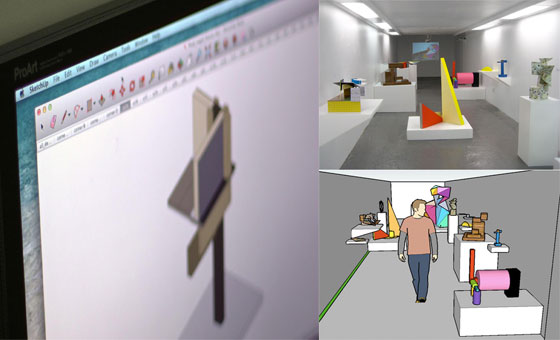
Image Courtesy : www.fablablimerick.ticketleap.com
| 


