Trimble launched Trimble Connect having compatibility with Sketchup, CAD and BIM

Trimble introduce The Trimble Connect extension for SketchUp. This sketchup extension supports SketchUp 2014, SketchUp 2015 as well as windows and Mac platform.
With Trimble, the designers, builders, owners and operators can discover a new approach to cooperate, distribute and view project information. The Trimble Connect is developed with the revolutionary collaboration platform alias GTeam, formulated by Gehry Technologies.
The sketchup users will be able to directly access to projects, models, and other aspects of the Trimble Connect platform. A model can be produced with SketchUp and then circulated to a Project as well as distributed through team members. A model can also be imported to SketchUp and be applied as a reference model. If required, any modification can also made by the collaborators. The users can ake proper modifications and re-shared their model.
Trimble Connect also provide the following to the BIM, CAD and construction professionals:
- Avail BIM and CAD data easily devoid of any valuable software & training.
- Accelerate coordination & construction and minimize omissions and revisions.
- Instantly get right of entry to your subcontractor's work, devoid of any dedicated CAD tools.
- Integrate BIM to the jobsite, connect to project management and scheduling.
- Integrate BIM data to facilities and business operations.
- Consolidate all your digital assets over your project portfolio.
How to use it:
Instructions: After installing it, the users can access the Trimble Connect Extension from the Extensions/Plugins menu.
Sign In / Sign Out - Sign in or out of Trimble Connect. For the new users, they have to select the “Sign Up” button.
Open Model - Open a Sketchup file assembled on Connect.
Publish Model - Upload a SketchUp model to a Connect Project.
Publish Model As - Upload a model to a particular folder or upload model by renaming it.
Import a Reference Model - Imports a model file (skp, ifc, dwg, dxf) to be applied as a reference. The geometry in a reference is subject to synchronize modeling tasks. An individual layer is produced for every reference model to help the users controlling visibility. Reference Models are placed according to the source of the file. They are also locked. To change the position a reference model, take help with the “Position Reference Model..." available on the context menu.
Update Reference Models - Upgrades all reference models through the most updated version provided in Connect. In order to upload a single reference model, apply the Update Reference Model feature available on the context menu (right click on any reference model).
Open Trimble Connect... - Opens the complete Trimble Connect web app within SketchUp and the users will be able to deal with their projects folders as well as include todos and configure Trimble Connect.
For more information, visit connect.trimble.com
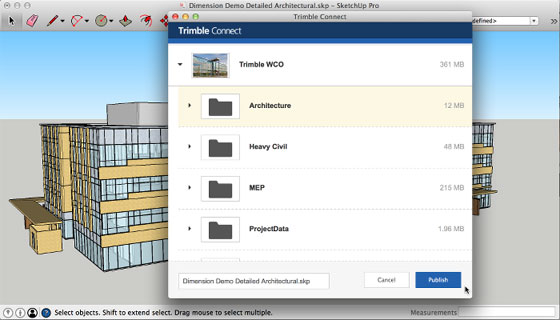
Image Courtesy: extensions.sketchup.com
We want to feature this page: sketchup4architect.com/sketchup-plugins
| 


