Toolbar Editor 1.1.1 – An exclusive sketchup extension for making custom toolbars & buttons
Aerilius has developed Toolbar Editor for sketchup. This sketchup extension is compatible with SketchUp 8, SketchUp 2013, SketchUp 2014.
The plugin facilitates the sketchup users to make custom toolbars as well as buttons from any other plugin. The users can generate toolbars which have only buttons to be utilized in reality or integrate buttons from diverse plugins.
The sketchup users will be able to rapidly include new button for ruby commands and valuable code snippets devoid of transforming code into a plugin on its own.
Application:
- Menu Window → Toolbar Editor
- Select the "+" button situated at left side to generate a new toolbar. The name of the toolbar can be edited and the toolbar (“-” button) can also be eliminated.
- Drag and drop items from the list of existing buttons to the left into a toolbar panel. The users will be capable of reorganizing the buttons, shifting them into other toolbars or taking out them by placing them out to the right. After making necessary modifications, press the apply button to save. All modifications will not be reflected instantly, some only on next start of SketchUp.
- The users can sort out the list by providing some keys into the search field.
- Press the "+" button on the right for getting a new button. After that give your own Ruby commands or put on a piece of Ruby code that is available on the forums.
The sketchup users can download it from the extension warehouse or sketchUcation forum.
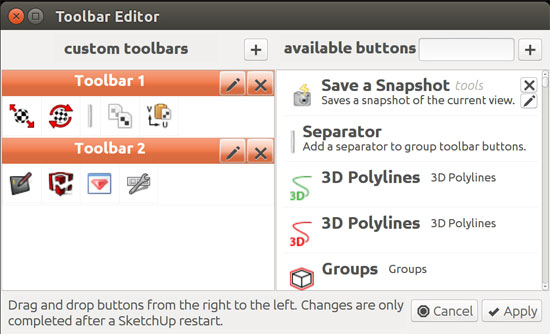
| 


