Sketchup tips to create any object with the Face Me attribute
Google SketchUp, by default, contains a person of some kind preloaded into a new model. The object includes an attribute known as, "Face Me" that facilitates the object to constantly face the camera in the correct identical location with the movement of the camera. Go through the following useful tips focusing on how to produce any object through the Face Me attribute.
- Set up SketchUp
- If required, remove the default person
- Generate any object
- It may range from 2D or 3D and anything you desire
- Right click on the object and opt for “Make Component”
- A window will be visible and it will appear as the same as an upload form
- Don’t forget to turn on the “Always face camera box”
- You can also provide a name and description to any component
- Click on “Create” to complete it
Now while rotating around the object, it faces the camera at all times.
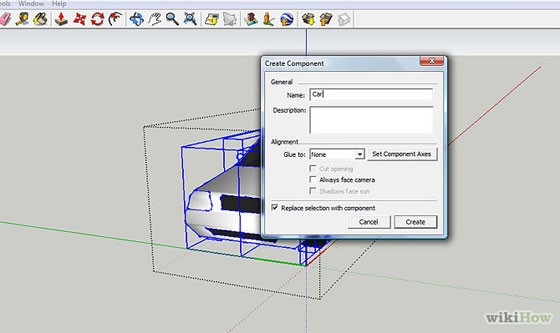
Image Courtesy: wikihow.com
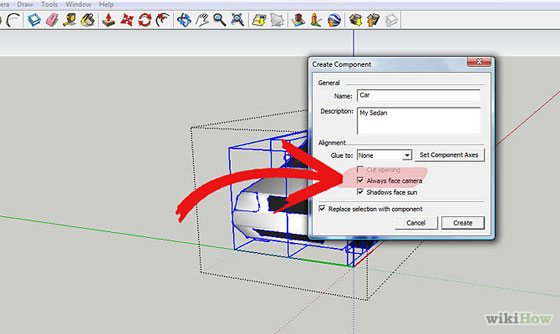
Image Courtesy: wikihow.com
| 


