Sketchup components and its various applications
In SketchUp, components play an important role for design purpose. Components are utilized for any repeatable objects like furniture, cars, plants, home, doors, windows, people, gardens etc.
The users can produce any geometry in SketchUp and apply it for generating a component to be used on a regular basis and get rid of the problem for reconstructing it every time.
In order to generate a component, get started with some plain patterns, like a rectangle for a window frame. After that right-click on that rectangle and select make component. Again edit it and save the model. The component will be saved with the model. In order to view the components, go to Window drop-down menu and opt for Components.
The users will be able to edit and import components into future models. The components can be formed from the ground up or downloaded from the SketchUp 3d warehouse. The users can then alter and resave if required. The users can use these components for revising several instances concerning an object without difficulty which range from inserting details to window frames etc.
The users can download bonus packs of components like trees and foliage, cars, furniture, people (both 2d and 3d), generic buildings and mechanical parts etc. from 3d warehouse at free of cost. Besides, the users can upload their own components to the 3D Warehouse which other can utilize in their project.
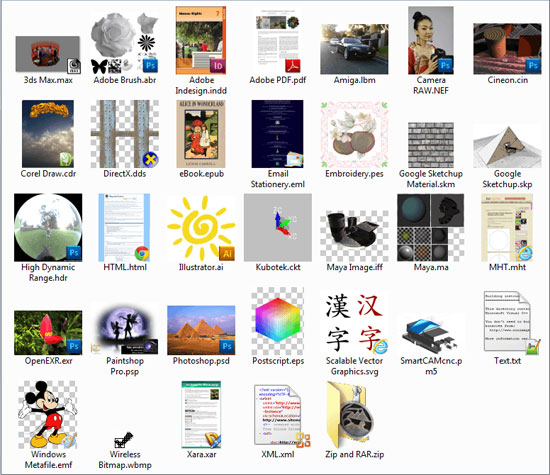
| 


