Learn to produce numerous copies (Linear Arrays) with sketchup
One can produce arrays in different processes through Trimble Sketchup. One can make linear arrays, circular arrays, as well as generate arrays once they are 'off axis'. The axes refers to the green, red, and blue lines visible in SketchUp and symbolize the vertical plane, the horizontal plane, and the depth of field.
The Move Tool is ideal to generate arrays as well as sequences of copies with geometry.
- For making numerous copies of one or more entities: choose the “Select” Tool. The cursor will transform to an arrow.
- Opt for the entities which will be copied.
- Choose the “Move” Tool. (Shortcut key ‘M’)
- Press and hold down the Ctrl (Microsoft Windows) or Option (Mac OS X) key within the keyboard. The cursor will be converted to an arrow having a plus sign at the upper right of the move pointer. This action will notify SketchUp that the chosen entities are going to be replicated.
- Activate the selected entities to copy by clicking on it.
- Use and shift the mouse to replicate the entities. While shifting the mouse, a copy of the chosen entities will go after.
- In order to complete the copying process, just click at the end point. The copied entities will be now selected and the original entities will be disposed of.
- Provide a multiplier value for producing numerous supplementary copies. As for example, if you put in 2x (or *2), it can make one extra copy (or 2 copies total, the one is copied by hand and one is automatically copied through this process) rather than just one.
By providing a divisor value, one can segregate the distance among the copy and the original. As for instance, put in 6/ (or /6) will generate six copies uniformly allocated amid the original and the first copy. You can continue typing in distances and multipliers until another operation is started.
The above feature will be helpful while generating models of items like fences, bridges, and decks, where there will be various posts or beams on an equivalent distance apart.
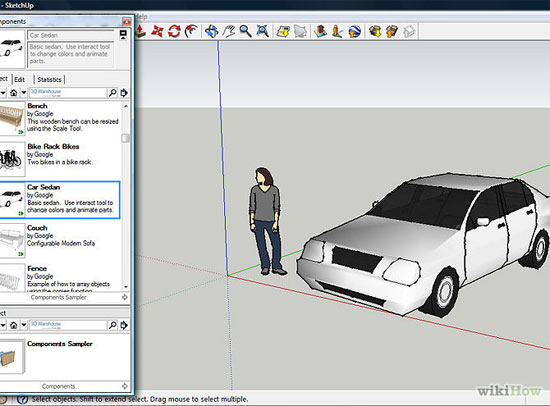
|



