Learn to place your models in Google Earth
The sketchup users can create a model of a building through sketchup and include it in the 3D warehouse folder in Google Earth. By visiting google earth, the users can get perfect illustration of present real-world buildings.
Go through the following steps to learn the processes for preparing & submitting your models in Google Earth:-
- Create a model of present real-world buildings. One can create models for historical or proposed buildings which are totally suitable for the 3D Warehouse, but in order to include these models in google earth, the models must come up with present structures.
- All Models should be light-weight. The models having additional geometry (known as 'high-poly') as well as high resolution images make it difficult for the users to manage the models efficiently in Google Earth. Photo textures can bring lots of pragmatism to an image.
- Before submitting any model to google earth, ensure that the model is accurately placed on Google Earth. Apply the 'Place Model' button in SketchUp to validate that the building appears properly especially with terrain activated.
- The users should verify that their building is not a replica of accessible 3D warehouse models. To confirm, download the 3D Warehouse Network Link and load it into Google Earth. Reach to the location of the model. If the model is not a reproduction of presented models, or the model contains superior quality in comparison with the existing models, the model will be in a better position to be selected and illustrated in Google Earth.
While submitting any model to the 3D Warehouse, keep the following things in mind:-
- While uploading the model, ensure that the 'Google Earth Ready' option is turned on.
- Give a constructive, attractive description. Bear in mind that the title and description should be visible by the whole Google Earth community. After then Offer an interesting story!
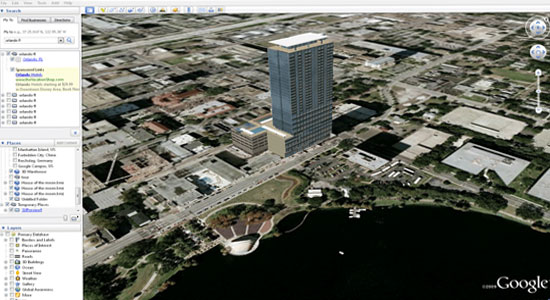
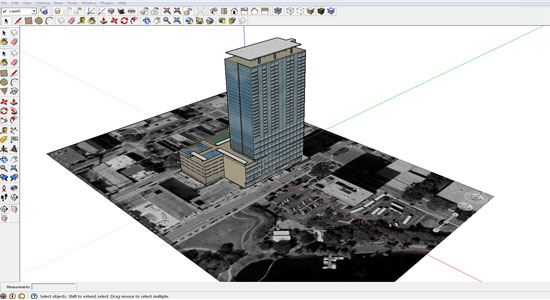
|



