Learn to export & import Sketchup free models into Unity 3D keeping the textures intact
The sketchup users often face a serious problem while exporting sketchup models to Unity 3D. Once the model is exported, it does not contain any texture in Unity.
To get rid of the problem, the sketchup users have to go through the following procedures:-
Procedure 1: Save directly into assets folder.
- Within Sketchup, select export > 3D Model.
- As a free user, one will be able to export .dae models.
- In the pops window, maneuver your projects assets folder.
- Select Options, ensure that the proper object is marked and the rest is unmarked.
- Divide all faces.
- Export Texture Maps.
- Select export within the assets folder..
- Now the users can view the model in Unity with proper texturing.
Procedure 2: Set Project by hand.
If the user is unable to save directly due to sharing a model and such, apply this process.
- In Sketchup, Select export > 3D Model.
- Ensure that the proper items are marked in the Options menu.
- Save the .dae file in any place as per your choice.
- Sketchup exports the .dae Model and the textures in a separate file in which the file is saved.
- Draw the folder containing the textures into Unity's hierarchy initially.
- Drag the .dae file instantly.
- The texture will be allotted to the model automatically.
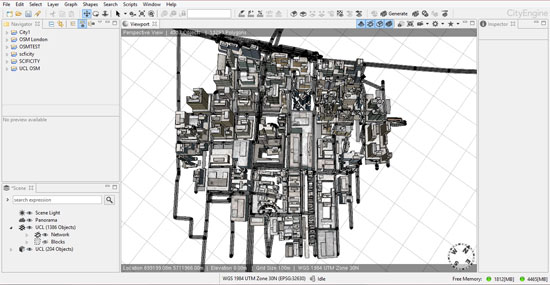
| 


