How to utilize various toolbars with Sketchup 2014
Choose ‘Toolbars’ which is available in View menu. A new window will be visible and the users can check or uncheck the toolbars that are associated with SketchUp. The users will be capable of drawing the toolbars to the top or side of their screen and imbed them. One of the buttons situated at the right side is tagged with “New” and the users click on it, an empty toolbar will be visible. The users will be able to draw respective tool buttons from the bars they live on to their new toolbar.
The users can also eliminate unused buttons by dragging them off a toolbar and into their modeling arena. But this can alter the look of the supplied toolbars. But if the users want to preserve them, select the ‘Reset All’ button. It returns the buttons to their original position devoid of changing the custom toolbar.
The “Large Tool Set” toolbar was quite peculiar in SketchUp 2013, but in 2014 it now performs itself and will put on view as a double column when put in the left side to the screen.
Some of the drawing tools (through “Getting Started” toolbar) come up with black arrows that point down close to the icons. Select the arrow and a drop down menu will be visible through which the users can avail some tools. The Circle and Polygon tools are now positioned at the back of the Rectangle tool and the Freehand tool is now afterwards the Pencil.
This feature will reorganizes the toolbars by the tools currently utilized up front and ready to perform. The newbie sketchup users become disoriented in the large quantity of icons available on screen. But customizing the toolbars, the users can keep track of their used icons and fulfill their requirements.
The Arc tool also contains a drop down, providing new techniques to sketch arcs which are very useful for newbie sketchup users. In order to get more updates on sketchup 2014, visit Bob Lang’s website
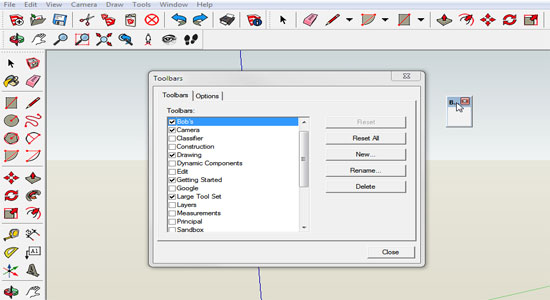
| 


