How to create array of objects through Sketchup and CAD
Move Tool: It is very easy to produce an array of objects or a series of copies of geometry through sketchup. At first, one has to choose the object to be copied. As for example, you can select the model of a car in this case. Afterward, opt for the Move tool (as a shortcut press M in your keyboard) and begin moving the object in your preferred direction. While performing this, push down the Control button in your keyboard (or Option on the Mac). If you press control at the time of moving, it will act as the SketchUp shortcut for copying.
Afterward, one can punch in the desired distance, eg. 2000 mm (2m). Now, if you wish to get 3 copies, type in x3 > and press Enter. It will create an array of 4 car models at a predefined distance separately. If you wish to have a rectangular array, just choose the row of 4 cars and replicate the method either onwards or backs.
To generate a Polar Array in Autocad, just pick the object, then apply the Rotate tool in place of the Move tool. Rotate and at the same time as select Control to copy around a point, punch in the angle rather than the distance, then provide the number and repeats.
Rotate Tool: The Rotate tool is also a useful tool for making radial arrays, or a series of copies around a rotate point.
Opt for the rotate tool and click on the object to be rotated. Hold the Ctrl (Microsoft Windows) or Option (Mac OS X) key in your keyboard. Shift the cursor in a circle until it goes at the starting point of the rotation.
Choose to put the starting point of the rotation. Apply the inference tool tips that will facilitate to locate the center of the rotation. Shift the cursor unless it goes at the finishing point of the rotation. A copy of the entity become visible and is rotated about the starting point. If the 'Enable angle snapping' checkbox, situated in the Units Panel of the Model Info dialog box, is turned on, the movements get stopped to the protractor causing angle snaps. Those remain further away from the protector, free rotation is possible. Click to finish the rotation.
Put a multiplier value to generate extra multiple copies. As for instance, typing in 2x (or *2) will make one extra copy.
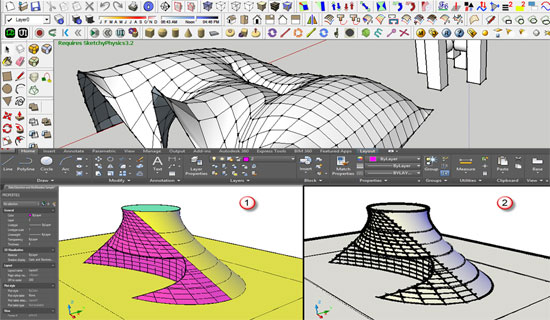
| 


