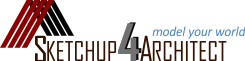London school of Design will be going to conduct a course on sketchup. The course details are as follows:-
SketchUp (Advanced) : This is a 3 week course/ 1 Day per week, Wednesdays (10.00 – 17.00),1 hour lunch break (13.00 – 14.00).
Course 1: February 12 – March 5, 2014
(there will be no classes on February 19)
Course 2: April 2 – April 30, 2014
(there will be no classes on April 9 and 16)
Course 3: June 4 – June 18, 2014
All the participating students must join before 10 minutes of commencing the classes.
The course is useful for intermediate as well as advanced users. The attendees can learn the following from these classes:-
Day 1: In first day, the sketchup users will gather knowledge on components which involve axes, swapping components, dynamic components, reprocessing accessible geometry, libraries. Special focus will be give on Staircase. Learn to produce a smart staircase by applying dynamic components as well as straight flight, dog-leg stair with landing, spirals.
Day 2: In 2nd day, there will be brief demonstration on Plugins. Learn the basic of plugin and its various applications. Also learn how plugins can save huge time for sketchup users. Get acquainted with the top ten most recognized plugins for sketchup users.
Day 3: In 3rd day, the attendee will gather knowledge on scenes, layers, styles, outliner, texture. Also learn how to categorize SketchUp model for presentation or exports as well as how to maneuver exported images in Photoshop.
- Importing/Exporting JPEG, DXF to be utilized as reference/concepts.
- Moving forward with SketchUp – gadgets, 3D mouse, tablets, 3D scanners, 3D printing.
Go through the following tutorial which will facilitate the attendees to get some useful ideas on what sketch can perform and what one can discover from the Beginners class through to the Advanced tutorials.
What the attendees should fetch with them?
- Bring your personal laptop/powerbook in each day of the SketchUp course. One can also pre-load the free SketchUp software before participating the course. One can also download their copy direct from http://www.sketchup.com/. Also confirm that your laptop is configured for Internet connections.
- A 3-button mouse having left click, right click and central scroll.
- A USB flash drive that contains minimum 4Gb memory.
- An A4 or A5 size notebook and pen/pencil.
Please note - The course is useful for both Windows and Mac users. One can also bring their own Mac or Windows laptop to this skills class.
For more information, send mail to info@londonschoolofdesign.org or give a call at 020-3036-0657
In order to get the perfect specifications recommended by the SketchUp helpdesk, go through the following link - www.help.sketchup.com

- SketchUp Fire Service
- Sketchup for Solar design
- 3D Modeling
- Architectural design
- 3D Construction design
- Interior design
- Landscape Architecture
- Film & Stage visualizing
- GIS sketching
- Mechanical Design
- BIM Modeling
- Sketchup for furniture design
- Geo-modeling with SketchUp
- Sketchup 4D scheduling
- Design Docs with sketchup
- Sketchup 3D printing plugin
| |
All right reserved. All site content copyright Site Developed by GlobalAssociates |
 |