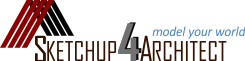The Technology Center will be going to conduct sixty free courses (mainly designed for workers, but also useful for unemployed) for companies for exploring Technologies Information and Communication (ICT) as a "basic element".
The inaugural ceremony of the program will start from January 17, 2014 and the focus will be on how to avoid fraud and cybercrime. The courses will commence from January 20, 2014 with the beginning to multimedia authoring: 3D Video Game Design,' and 'Pro SketchUp 8 3D modeling, texturing and incorporation of architectural projects.
Objectives: By undergoing the course, students will get the ability to characterize three-dimensional space from Sketchup Pro 8 for imaging quality in following various methods:
- Conceptual images
- Photorealistic images
- Print exposure to product or project
Besides, students can render images, insert pragmatism and enlighten it with the VRay for SketchUp tool.
Content: PRELIMINARY
- Presentation of the course. Delivery of materials.
- Definition. History Sketchup. Versions and Features. Plugins.
- Hardware Requirements.
- Using Sketchup in Architecture.
INTERFACE
- The program environment.
- Standard tool. New, Open, Save ...
- Default configuration and customization environment. Preferences. Templates.
- Model information. Units.
- View tool. Translation, rotation and zoom.
- Tool camera.
- Main tool. Selection methods
- Auxiliary tool.
TICKETS AND GRAPHIC OUTPUT - MODELING
- Principles of modeling in 3D.
- Modeling with polygons.
- Distribution and structure of the models.
TOOLBARS
- Drawing tools.
- Modification tools.
- Tool sections.
- Camera tools.
- Tools ride.
- View> Field of View.
COMPANY INFORMATION - GROUPS - COMPONENTS
- 3D Concepts gallery
- Login to 3D gallery
- Search models and collections in the 3D gallery.
- Downloading a model or collection from the 3D Warehouse.
- Differences Blocks.
EDITION OF COMPONENTS - MATERIALS
- Library Materials
- Layers of material
- Application of the model
- Applying textures Seller
- Correction projections for mesh
- Creating custom textures
- Self-illuminated materials
HIDDEN GEOMETRY - SHADOWS
- Toolbar leftovers
- Window shades
- Geo-referenced
- Shadows Settingsr
LAYERS
- Tool layers.
- Layers window.
STYLES
- Toolbar styles
- Window styles
- Output formats available and their use (. Avi,. Tga,. Jpg, etc)
- Optimizing the scene for rendering. Render.
SCENES - ANIMATION
- Animation Techniques
- Walking cycle
- Graphics Outputs
PLUGINS - PHOTO ADAPTATION
- 3D buildings - (GOOGLE EARTH)
- Google Toolbar
SAND BOX - SOLID - LAYOUT 3
- Entities
- Tools
- Layers
- Masks
- Complex form
- Templates
- Albums
STYLE BUILDER - INSTALLATION OF V-RAY. INTERFACE
- Toolbar Sketchup.
- Factors leading mapping, materials and lighting.
- Options.
- Global Illumination
- Default Settings
- Indirect lighting
- Physical Chamber of V-Ray
- Bounce lighting
- Image Resolution
- V-ray Frame Buffer
MATERIALS I.
- Eyelashes.
- Window materials.
- Material wordplace. Material preview.
- Options for physical control.
- New material. Mapping modes.
- Difusse Layer.
- Color.
- Sheer.
- Reflection Layer. Fresnel Reflection. IOR. Reflection of lights. Reflection Glossiness.Filtro reflection.
MATERIALS II.
- Refraction Layer (refraction)
- Fog
- IOR
- Refraction Glossiness
- Shadows
- Double-Sided
- Translucent Material
- Emissive Layer
- Texture mapping
- Bump Maps
- Desplazament
- SESSION 12: LIGHTS.
- Rectangular light.
- Size, location, intensity
- No Decay
- Invisible
- Double-Sided
- Units
- Spot Light: IES, Spot
- Omni Light
- Ambient Light
- Techniques for adjusting illumination
- HDR Environment environment (High Dynamic Rang)
- Turbidity
- Ozone
- Gamma Correction
- Lights and Shadows
- Quality shading (subdivs)
- Shaded Edge Radio
- Color
Dates and times - Dates: January 20 to February 6, 2014, Hours: Monday to Thursday from 18:00 to 21:30, Hours: 42
Place of delivery - Technology Centre of La Rioja, Avda Zaragoza 21, Logrono
Registration : The course is free, sponsored by the Government of La Rioja. Registration does not ensure to have a seat in the course. In case there are huge entries for registration, the students will be able to reserve their seats through detailed selection process. Students should ensure their attendance once selected.
The automotive courses will focus on 3D modeling, simulation tools and virtual reality for manufacturing prototypes aesthetic.

- SketchUp Fire Service
- Sketchup for Solar design
- 3D Modeling
- Architectural design
- 3D Construction design
- Interior design
- Landscape Architecture
- Film & Stage visualizing
- GIS sketching
- Mechanical Design
- BIM Modeling
- Sketchup for furniture design
- Geo-modeling with SketchUp
- Sketchup 4D scheduling
- Design Docs with sketchup
- Sketchup 3D printing plugin
| |
All right reserved. All site content copyright Site Developed by GlobalAssociates |
 |