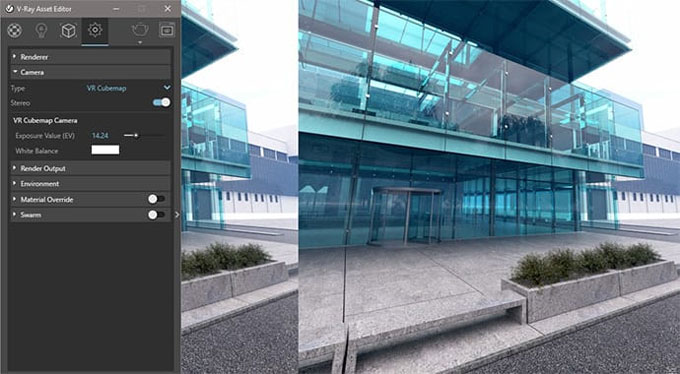V-ray launched a new plug-in of their ray tracing program for SketchUp

V-Ray Next significantly speed ups the workflow of SketchUp. With rapid speed and intelligence, the designers will be able to superior renders quickly.
V-Ray Scene Intelligence can now automatically evaluate a 3D scene from the beginning of a render, so that the artist can take most common decisions in a better way. For lighting, the new Adaptive Dome Light (ADL) produces more precise, image-based environment lighting and it?s up to 7? faster. Besides, ADL becomes remarkably speedy while dealing with interiors and there is no requirement to include Portal Lights at windows and openings.
As soon as a scene is loaded, auto White Balance and Exposure yield the exact settings, transforming the whole process point-and-shoot simple. A new Nvidia AI Denoiser is also implanted in order that the users can obtain automatic noise removal and clean updates while work is running.
30?50% speed is enhanced and extra increase is approaching from the ADL, updated materials and superior GPU rendering, V-Ray Next makes the process rapid to generate a photorealistic image from SketchUp. The GPU renderer is more than 200% faster, speeding up nearly each V-Ray feature along with fog and atmospheric effects.
V-Ray Next is incorporated with SketchUp to accelerate the workflows all through the program. There is a new Scene Interaction Tool to provide direct entry to any level of the SketchUp hierarchy that facilitates the designers to interactively modify the materials and light properties every time an object is chosen. With the inclusion of a new V-Ray Toolbar, new entry is provided to top tools and simplified UI controls that will simplify the process to install the cameras, modify render settings and manage scenes.
Given below, some supplementary features of v-ray next:
? New Lighting Analysis Tools: It becomes simpler to visualize a scene?s real-world illumination values in lux or foot-candles.
? New Metalness Material Properties: New inclusion to the standard V-Ray Material, compatibility with Substance Designer and PBR materials has been improved significantly.
? Color Correction Curves: Adjust texture colors right in SketchUp devoid of using an image editor.
? Material ID & MultiMatte Render Elements: Render 2D masks of 3D objects for making instant rectification in Photoshop and other image editors.
? Superior V-Ray Scenes and Materials Exchange: Fluid asset transfers from other V-Ray applications (Rhino, Revit, and 3ds Max).
By applying the new asset management system, the users will be able to determine and locate V-Ray assets with a custom library that can be shared across SketchUp projects. Any setting change will lead to a live preview so that the designers can experiment with lights, materials and textures, all under one roof.
V-Ray Next for SketchUp is well suited with SketchUp 2016?2019. For getting a 30-days free trial license, click on the following link chaosgroup.com