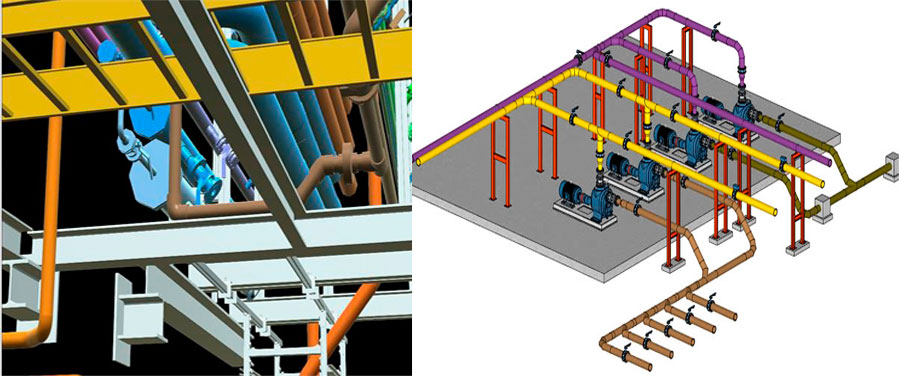Review of 3 skeng 2019 List for both Mac and PC

Sketchup Extension Warehouse is full of amazing tools and extensions that help SketchUp users and designers in designing and creating their desired 3D models. 3 skeng List is one of them.
3skeng tool is another SketchUp Extension form SketchUp Extension warehouse which adds spreadsheet capabilities to SketchUp and uses powerful edit and report functions.
About the extension: 3skeng List adds spreadsheet abilities to SketchUp and allows users to communicate and work with SketchUp entities in data-based views. It also does listing, filtering, sorting and multi-editing; besides that, it creates a bill of materials which can be parts list or a report and export to Excel (XLSX).
Features of 3skeng Tool:1. Work more efficiently: it includes powerful and communicative filtering, sorting and editing features that help users to work more effortlessly even in the large models. This tool is not only helpful to edit detailed properties but also to make both complex and huge selections that might be impossible to make in other way. The spreadsheet view is always synced with the 3D model. Changing data with 3skeng List makes immediate changes in SketchUp model and vice versal Sub-selections are highlighted interactively in the 3D view.
2. Keeps model clean: This tool was designed to support professionals in their daily work and is packed with features that help to keep the model clean or find and solve errors. There are some duplicate entities, users can covert multiple groups to components or replace multiple components by another component of the selection.
3. Helps to export meta data: All spreadsheet views can be exported and nicely formatted to Excel, or copied as plan text directly to the clipboard. Users can use the definition, instance and material names to add custom data columns to their components. They can also save filter and column settings in customized list views to reuse them for repeating work.
4. 3skeng client: Users can use their 3skeng client for buying, installing and managing 3skeng Tools and libraries.
Users can install, download, troubleshoot, activate and purchase this extension through this path: www.3skeng.com
3skeng 2019 List is a fine extension which can be used by both Mac and PC users and SketchUp professionals in adding spreadsheet capabilities to SketchUp. It also can be used for listing, filtering, sorting and multi-editing.
Sourcewww.extensions.sketchup.com