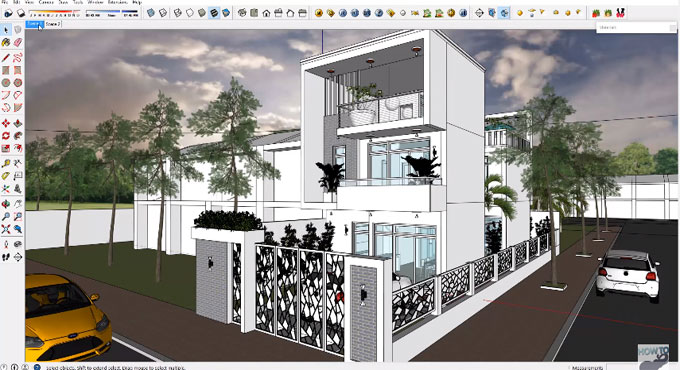How to use sketchup for creating a house plan

This is an exclusive sketchup video tutorial. The tutorial shows how to create house plan measuring 6.5 m x 15 m in sketchup. Initially, import the autocad plan into sketchup and then start modeling in sketchup and at last render with v-ray sketchup.
The tutorial focuses on the following topics :-
Import Autocad
First Floor Modeling
Second Floor Modeling
Stair Modeling
Terrace Modeling
Fence Modeling
Special tip: How to get Inspire From other plan
Door and Window Modeling and the Final result sketchup vray render.
Sketchup is a powerful 3D modeling software that facilitates you to generate 3D shapes and objects. With the use of simple tools, it is possible to produce customized objects maintaining a high level of detail.
Sketchup is a useful tool for making a floor plan, specifically if you are going to workout the area of the floor. Generating the house plan can be accomplished in a 3D view or a 2D view. For a 2D view just click ?Top View? and parallel projection.