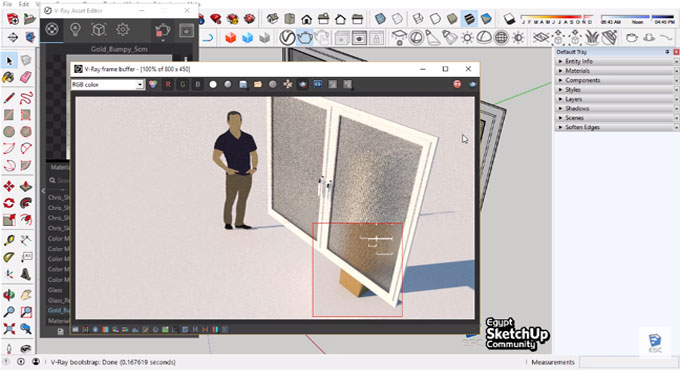Learn to create clear glass, frosted glass & mirror with v-ray for sketchup

In this sketchup vray tutorial, one can learn how to use v-ray for sketchup to create clear glass, frosted glass and mirror.
To make this tutorial, v-ray material editor plays an important role. Material editor is extracted from the icon located below VRay for SketchUp tool box or from Material Editor located at Plugins V-Ray tab.
V-Ray for SketchUp 's Material Editor contains three parts:
A. Material Workplace ? It demonstrates all the selected materials. Right click to add, import, export, rename, pack, remove, and choose the objects maintaining present materials like allotting existing materials to the selected objects, removing materials which are unused in the scene, and inserting layers with reflections, refractions to the materials.
B. Material Preview - The Update Preview button facilitates the users to preview the revised materials.
C. Options for material control - The options adjust with the added scene materials in section A.