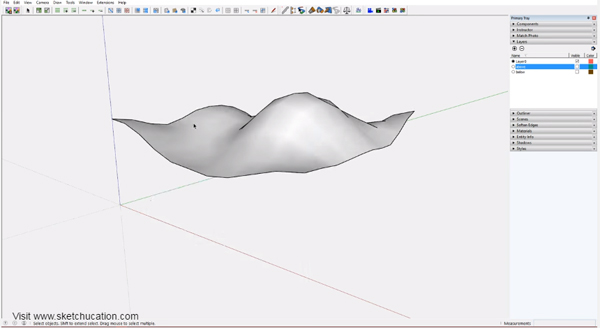How to use Drop Vertices Sketchup Plugin to drop terrain borders in Sketchup

Rich O'Brien, Managing Director SketchUcation and 3D Specialist, presents this sketchup video where he shows how to use Drop Vertices sketchup plugin developed by TIG to dive terrain borders in sketchup. Drop Vertices is used to drop/move vertices of selected edges to diverse positions like nearest object, lowest, highest, given altitude, average, etc.
For more information visit sketchucation.com
Download most updated version Drop Vertices v2.0 sketchucation.com/pluginstore