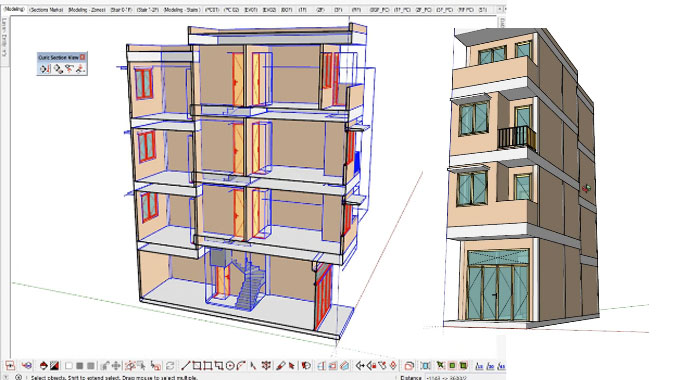Demonstration of curic section view

This sketchup video tutorial provides the demonstration of Curic Section Veiw, an exclusive sketchup plugin.
Curic Section View can be applied to check views and observe everything in the model. Besides, it can automatically locate and manage section planes in the model to instantly interchange to next or previous.
This sketchup plugin is compatible with SketchUp Version: SketchUp 17, SketchUp 18, SketchUp 19 as well as Windows and Mac platform.
To avail the plugin, click on the following link. https://gumroad.com/l/curic_section_view
The plugin is also available in extension warehouse. https://extensions.sketchup.com/en/content/curic-section-view-0
For online demonstration of the plugin, watch the following video tutorial.