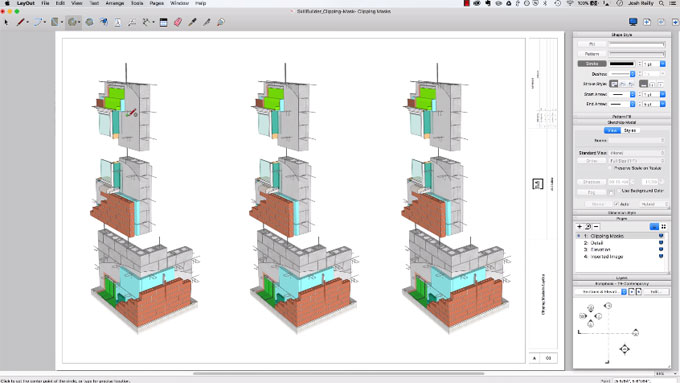How to crop or trim any image with clipping masks in Layout

This sketchup video tutorial is the part of sketchup skill builder series. The video provides useful guidelines on how to apply Clipping Masks in LayOut.
LayOut offers an easy to follow process for trimming, or 'cropping', image and it is known as clipping masks.
The video also teaches you to utilize the LayOut drawing tools to draw clipping mask boundaries to adjust the shape of your SketchUp viewports. Besides, apply them to crop an image or photo easily that is included with your LayOut document.
It is possible to mask out a part of a model or image by producing a clipping mask. While generating a clipping mask, only the part of the model or image will be visible that shows up inside a shape.
Any Google SketchUp model or image can contain a clipping mask. Clipping masks can be any shapes which are sketched with tools in LayOut.
For simple cropping, a rectangle is mostly suitable.
Watch the online demonstration.