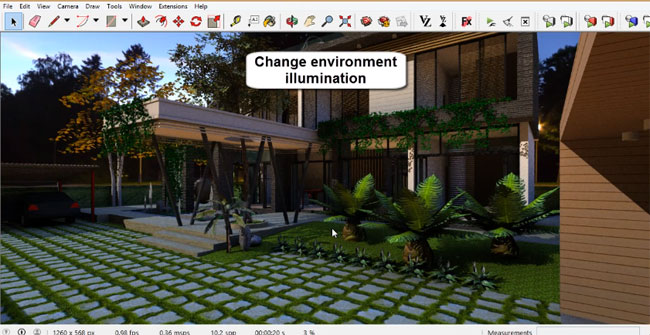How AmbientOcclusion for sketchup functions?

AmbientOcclusion belongs to a rapid, easy 3D rendering plugin for SketchUp. With a simple mouse click, it is possible to generate an impressive visual preview of your 3d models, displaying space and relations with other objects. It is available in two version AmbientOcclusion Pro and AmbientOcclusion Ex.
AmbientOcclusion Pro
Produce detailed 3d renders of any SketchUp model with a simple mouse click.
Rapid Ambient Occlusion
Colors, textures & depth of field
SketchFX Integration
Support for SketchUp 2013-2017 Win and SketchUp 2015-2017 Mac
AmbientOcclusion Ex
Include quick animation for even more compelling presentations.
All AmbientOcclusion Pro features
Support for animation
Batch Rendering
Support for Animator by Fredo6
Rapid Ambient Occlusion
SketchFX Integration
Colors, textures & depth of field
Support SketchUp 2013-2017 Win and SketchUp 2015-2017 Mac
To get visual preview of the 3d model, go to the menu Extensions -> AmbientOcclusion -> Render, or click the render button on the toolbar. As soon as the rendering window opens, sift through the options accessible on the window?s toolbar, like resolution, quality, etc.
Note: on some older versions of SketchUp, AmbientOcclusion is available under the menu Plugins -> AmbientOcclusion.